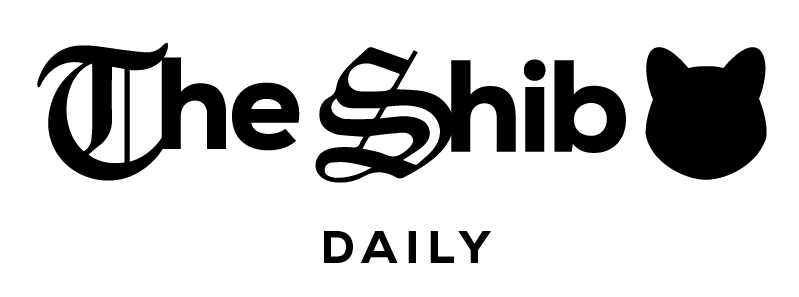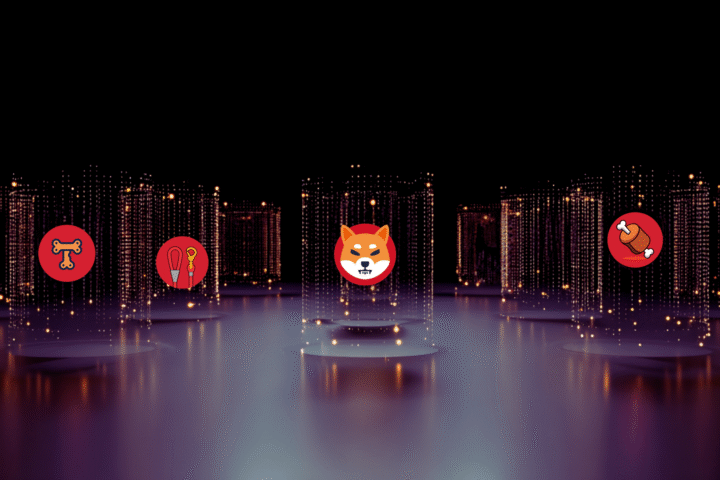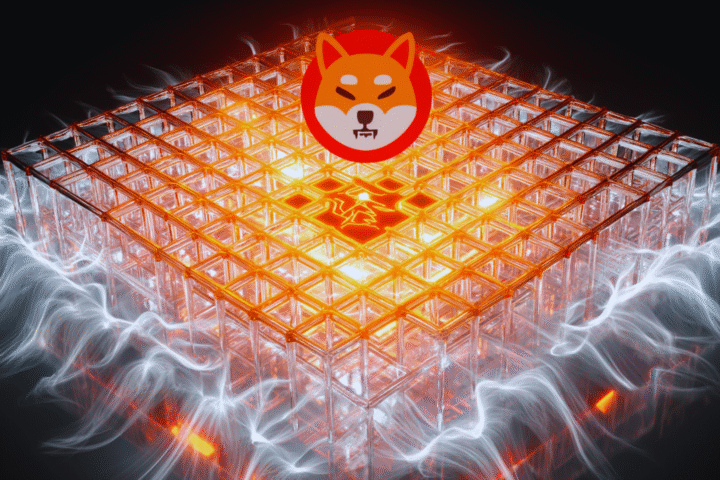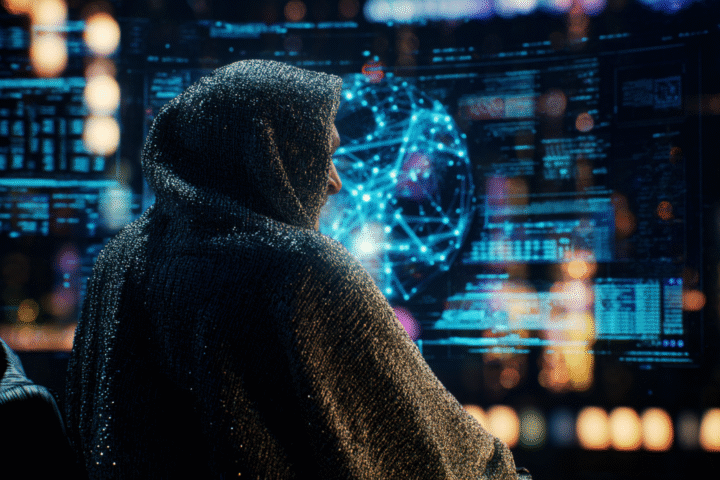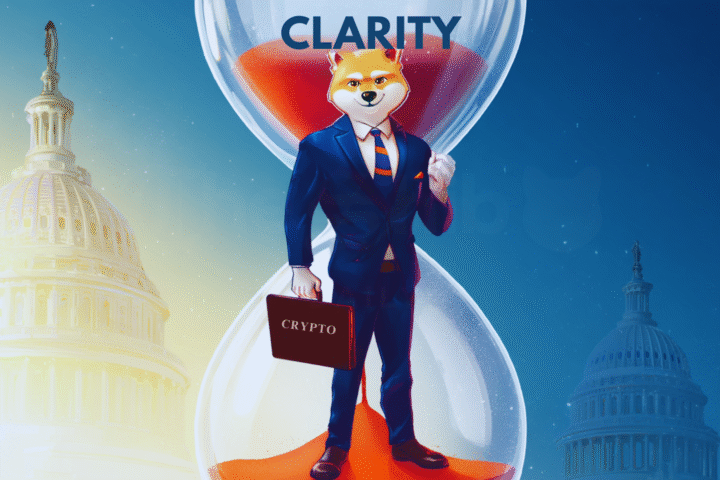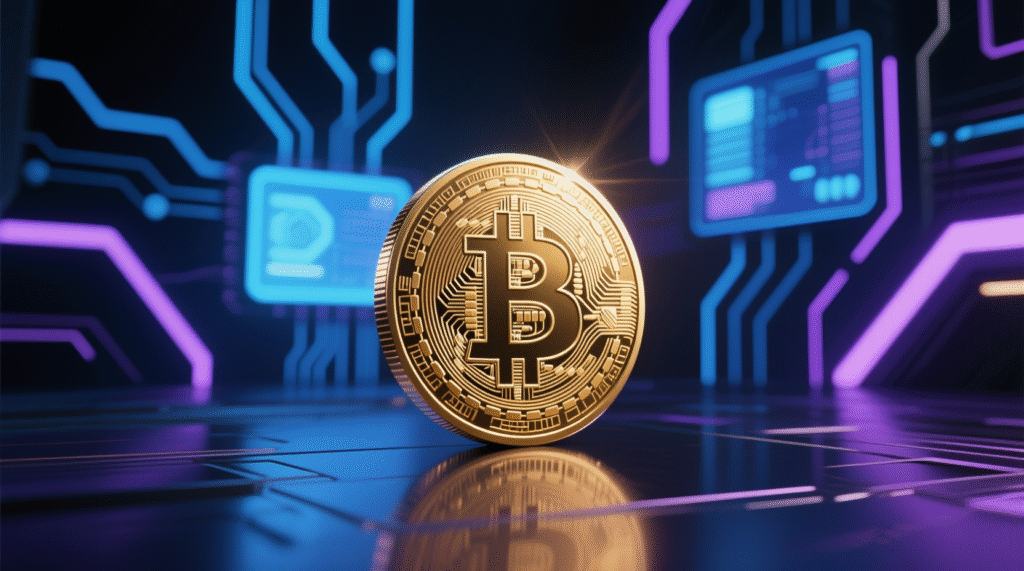Key points:
- Never lose your seed phrase: Your seed phrase is the master key to your crypto wallet, losing it means losing access to your funds permanently. Always store it securely offline.
- Avoid digital shortcuts for recovery phrases: Screenshots or cloud storage may seem convenient, but hackers can easily exploit them. Use paper or metal backups in secure locations.
- Double-check every transaction: Sending crypto to the wrong address is irreversible. Always copy-paste addresses, verify characters, and test small amounts first.
- Be cautious online and with “support”: Public Wi-Fi and fake support messages are prime ways hackers steal wallet access. Use VPNs, trusted networks, and verify official support channels before sharing any info.
Imagine waking up one day to check your crypto wallet and realizing it’s empty, millions gone with a single mistake. It sounds like a nightmare, but for some unlucky holders, it’s very real. From typos to scams, a single slip can turn a fortune into vapor.
Your crypto wallet isn’t just an app, it’s your digital vault, your passport to the blockchain, and your personal bank all rolled into one. Lose control of it, and you lose access to everything. That’s why understanding how to manage it safely is non-negotiable.
In this article, we’re breaking down the 5 most common crypto wallet mistakes that have cost people millions, and more importantly, we’ll show you how to avoid them. Think of it as a survival guide for your digital fortune, with no boring tech jargon, just simple, actionable tips you can actually use.
1. Forgetting the Seed Phrase
Picture this: You bought some Bitcoin five years ago, safely tucked away in your shiny new crypto wallet. Fast forward to today, you want to check your balance… and can’t remember your seed phrase. That string of 12 or 24 magical words that’s basically the master key to your entire crypto kingdom. Panic sets in. Millions? Gone.
Your seed phrase is like a super-secret cheat code for your crypto wallet. Forget it, and there’s no “password reset” button, the blockchain doesn’t do refunds. No seed phrase, no access, no do-overs.
Why it’s Dangerous
Losing your seed phrase is the fastest way to make your crypto disappear forever. Even if your wallet app is still installed and your device is working fine, without that phrase, it’s like having a treasure chest with no key.
Prevention tips:
- Write it down on paper (or multiple papers) and store them in separate, secure locations.
- Avoid taking screenshots or storing it digitally, hackers love those.
- Consider a fireproof and waterproof safe for extra peace of mind.
- Test it by restoring your wallet on a secondary device before it’s too late.
Think of your seed phrase like the DNA of your crypto wallet: lose it, and you might as well be trying to clone a unicorn.
2. Screenshotting Recovery Phrases
It might seem harmless to snap a quick photo of your crypto wallet’s recovery phrase on your phone, after all, it’s “just for safekeeping,” right? Wrong. This is one of the sneakiest mistakes new crypto users make, and it can cost you dearly.
Common Misconceptions
Many people think a screenshot stored on their device or cloud is safe because “my phone is locked” or “my cloud account is secure.” Unfortunately, hackers don’t need physical access, they just need a little digital loophole, malware, or phishing opportunity to get in.
Related: Crypto Titans Bunker Down Now: Vitalik’s Austerity Vow, Binance $1B Bitcoin Shield
Hacker Vulnerabilities
Once a hacker accesses your device or cloud storage, they can grab your recovery phrase in seconds. That means your crypto wallet can be emptied faster than you can say “blockchain.” It’s like leaving the key to your vault under the welcome mat.
Secure alternatives:
- Write your recovery phrase on paper and store it somewhere safe, like a fireproof safe or hidden home safe.
- For extra paranoia points, consider splitting it into multiple secure locations.
- Some enthusiasts even use metal backups, durable plates engraved with the words that survive fire, water, and earthquakes.
Your crypto wallet is only as secure as your recovery phrase. Treat it like a sacred artifact, not a phone wallpaper.
3. Sending Crypto to the Wrong Address
Imagine this: You’re feeling bold, ready to send some Ethereum from your crypto wallet to a friend. You type in the address… hit send… and suddenly realize there’s a tiny typo. Maybe one character is off. And just like that, your crypto is gone into the void of the blockchain forever.
Unlike your bank, the blockchain doesn’t have a “reverse transaction” button. Once a transaction is confirmed, it’s permanent. Mistyped addresses are like tossing cash into a black hole, no refunds, no customer support hotline, nothing.
How to double-check addresses:
- Always copy and paste addresses instead of typing them manually.
- Verify the first few and last few characters match exactly.
- If sending a large amount, test with a tiny transaction first, like dipping your toe in the pool before diving in.
Your crypto wallet can feel like magic, but a moment’s carelessness can turn it into a vanishing act. Double-check every address, every time.
4. Using Public Wi-Fi for Wallet Access
Picture this: You’re sipping a latte at a café, feeling productive, and decide to check your crypto wallet on the free Wi-Fi. Seems harmless, right? Wrong. Public networks are basically the digital equivalent of shouting your password across a crowded room.
- Why public networks are risky: Hackers lurking on the same network can intercept your data, steal passwords, or even access your crypto wallet directly. Your “free Wi-Fi convenience” suddenly becomes a red carpet for cybercriminals.
- VPN and secure alternatives: A VPN (Virtual Private Network) acts like an invisibility cloak for your internet connection. It encrypts your data and hides your activity, keeping prying eyes away from your crypto wallet. When in doubt, stick to mobile data or a trusted home network for wallet access.
When it comes to your crypto wallet, convenience is tempting, but safety is king. Treat public Wi-Fi like a minefield: admire it from afar, but don’t step onto it.
Related: Privacy Confirmed: Advanced FHE Coming To All Shiba Inu Tokens
5. Falling for “Support” Scams
Imagine getting a DM or email from someone claiming to be official crypto support. They’re friendly, urgent, and “here to help” you recover your crypto wallet. It sounds legit, until you realize they just wiped out your funds.
Fake Support Tactics
Scammers often impersonate wallet providers, exchanges, or even well-known crypto personalities. They might claim your account is “at risk” or that you need to verify your keys. Their ultimate goal? Your recovery phrase, private keys, or passwords.
Signs of a scam:
- Unexpected messages asking for private information.
- Pressure to act immediately or “lose your funds.”
- Odd email addresses or social media handles that are slightly off from the real ones.
How to verify legitimate support:
- Official wallets and exchanges never ask for your recovery phrase or private keys.
- Check the official website or verified social accounts for support contacts.
- When in doubt, reach out directly through official channels, not through random DMs or emails.
Your crypto wallet’s security is only as strong as your skepticism. If something feels fishy, it probably is. Remember: legit support will guide you safely, never ask for your keys.
Keep Your Wallet Safe and Sound
Your crypto wallet isn’t just a digital app, it’s the vault for your digital fortune, and losing access can cost millions in a heartbeat. From forgetting your seed phrase to falling for fake support scams, the mistakes on this list have real consequences, and people have learned them the hard way.
The good news? Every single one of these pitfalls is completely avoidable with a little awareness and some smart habits. Think of this guide as your crypto survival manual: follow it, and you can keep your wallet safe from hackers, typos, and human error.
Take a moment today to audit your crypto wallet: back up your recovery phrase, double-check addresses, and make sure you’re not slipping into any of these traps. Your future self, and your digital fortune, will thank you.